I normally don’t write hardware requirement entries but I was asked to explain them in plain English. I find hardware requirement documents to be a throwback to the '90s. It usually references the minimum requirements for the machine and platform software to run a particular application.
In today’s world, where hardware has become exponentially cheaper than a decade ago, most basic machine configurations are above the minimum requirements.
The real question is whether your hardware will support the load that the application is expected to get. That is not a fixed line, but depends on the business scenario and environment.
So I have decided to write my version of the hardware requirement, which is hopefully more useful.
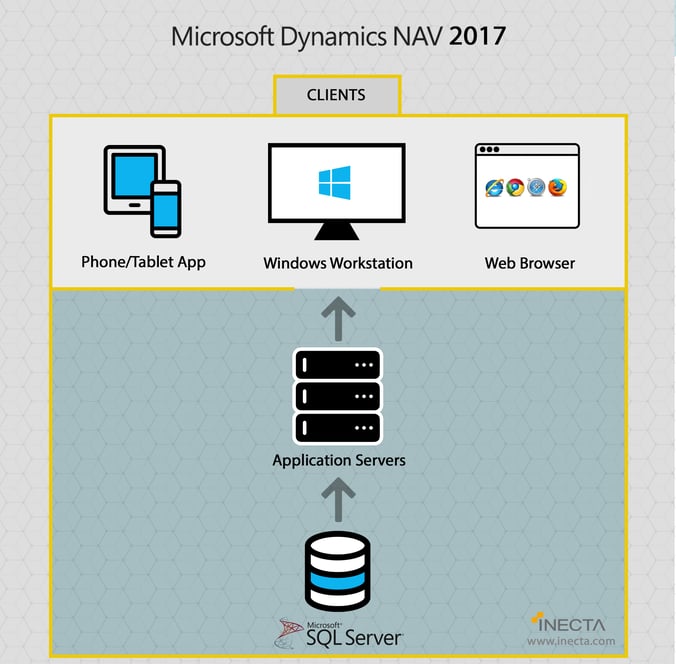
Dynamics NAV is a three tier system. It is broken up into a client, application server(s) and database server(s). The clients can be phone/table apps, web browsers or thin windows clients.
Clients
Phone/Tablet
The phone/tablet app works for IOS, Android and Windows Mobile. It works on most different devices. If you are uncertain, I would try installing it on the device you are using and see if it works well. I have not experienced any difficulty in installing it, but I am mostly using newer devices. It does require you to install a SSL layer on the application server. There are many help documents on this subject already on MSDN.
Web Browser
The web client works on IE 10 and higher, Google Chrome, Firefox and Safari on IOS, OSX and iPad. It basically works on almost every browser. It even works on Microsoft Edge!
Windows
The Windows client works on Windows 7 SP1 or higher. The minimum hardware requirements are 1GB in RAM and 200MB disk space. Although most machines come configured with much more RAM and disk space than that. There is not a lot of work done on the client itself, it is fairly light.
Application Server
The minimum requirements are 2GB of RAM and 500MB of disk space.
The OS must be 64 bit and be Windows Server 2012 Standard/Essentials or higher.
This is where you want to load your power. According to recent load tests published the biggest improvement is seen when the applications server or servers are beefed up. This layer executes the business logic, communicating between the client and the database server.
You can also have many application servers for load balancing. A good rule of thumb is to use one application server per 20-30 users. This can however depend on what those users are doing.
You can also host many application services on one machine which allows for load balancing without generating more machines.
SQL Server
The minimum OS requirements are the same as for the NAV Application Server.
We recommend SQL Server Standard Edition or higher (64 bit).
This machine of course needs to have good memory and plenty of fast disk space. Depending on how large of a database you anticipate having, I would consider having enough RAM to load the entire database into memory.
Usually that's not extremely expensive and makes SQL lighting fast.
SQL Server will use all the memory it is allowed to use, so the more memory the better.
Additionally, when considering disk space, remember that SQL server wants to take a lot of space. Even though the database might not be very big, SQL will keep other files such as the transaction log which grows to be very big in relation to the database. SQL will prioritize speed over disk space, so it keeps all kinds of indices around on the disk just in case you might need them. So in short, have plenty of disk space and ways of adding space if you run out.
Cloud Considerations
The entire framework described above and be setup on virtual machines in the cloud. The hardware requirements are essentially the same. If you are using Azure, which is the Microsoft cloud, you get the advantage of utilizing Azure Active Directory for single sign-on and lots of other neat features.










Free Valuable Resource!
3 simple steps to find your Food ERP
Free Valuable Resource!
3 simple steps to find your Food ERP
*We will never sell your information. Keeping your data and privacy secure is our highest concern.